Zarude-Dada (6IV, Event, Battle Ready) – Pokemon Sword and Shield
$4.00
Zarude-Dada has been released for Pokemon Sword and Shield! Get your Rogue Monkey now, with its scarf! The Dada Zarude has Perfect 6IV with recommended Battle Ready nature and moves.
Zarude-Dada has been released for Pokemon Sword and Shield! Get your Rogue Monkey now, with its scarf! The Dada Zarude has Perfect 6IV with recommended Battle Ready nature and moves.
This listing is for Pokemon Sword and Shield.
Note: Trading in Pokemon Sword and Shield requires a Nintendo Account and Nintendo Switch Online subscription.
Pokemon will be sent via Wi-Fi Link Trade under Sword and Shield’s Y-Comm Link Trade. You will need to catch junk Pokemon to send over in place of what you’re getting. Visit the Trade Guide if you’re not sure how to do this, or the Frequently Asked Questions if you need any help.
Looking for the normal Zarude? See: https://www.rawkhetpokemon.com/product/zarude/
49 reviews for Zarude-Dada (6IV, Event, Battle Ready) – Pokemon Sword and Shield
Please fill out the form below with your questions about this product.
To trade in Pokemon Sword and Shield, you'll need a Nintendo Account and an active Nintendo Switch Online subscription. Your Switch Friend Code and in-game Card Code are unnecessary.
- Press the [Y] button to open the Y-Comm.
- Press [+] to connect to the Internet. The top right should say "Internet".
- Choose Link Trade and then Set Link Code.
- When you're up in the Trade Queue, you'll receive a Link Code that you can enter here.
- Wait for the trade to be established. Stay in the overworld and do not open any menus. It should say "Searching..." at the bottom left.
- IMPORTANT: If we don't connect within a minute, please reply to let us know (no need to retry) so we can try another code.


Please ensure you have a stable Internet connection to trade. To check if you can trade online with Rawkhet (and others), do a Test Connection on your Switch (System Settings > Internet > Test Connection) and ensure that your NAT Type is A, B, or C (where A/B is ideal).
NAT Type D and F will NOT be able to connect with other players. Mobile hotspots from your iOS or Android device, public WiFi, and work/enterprise WiFi are usually NAT Type D. Use a different network or find troubleshooting steps on Nintendo Support.
Related products








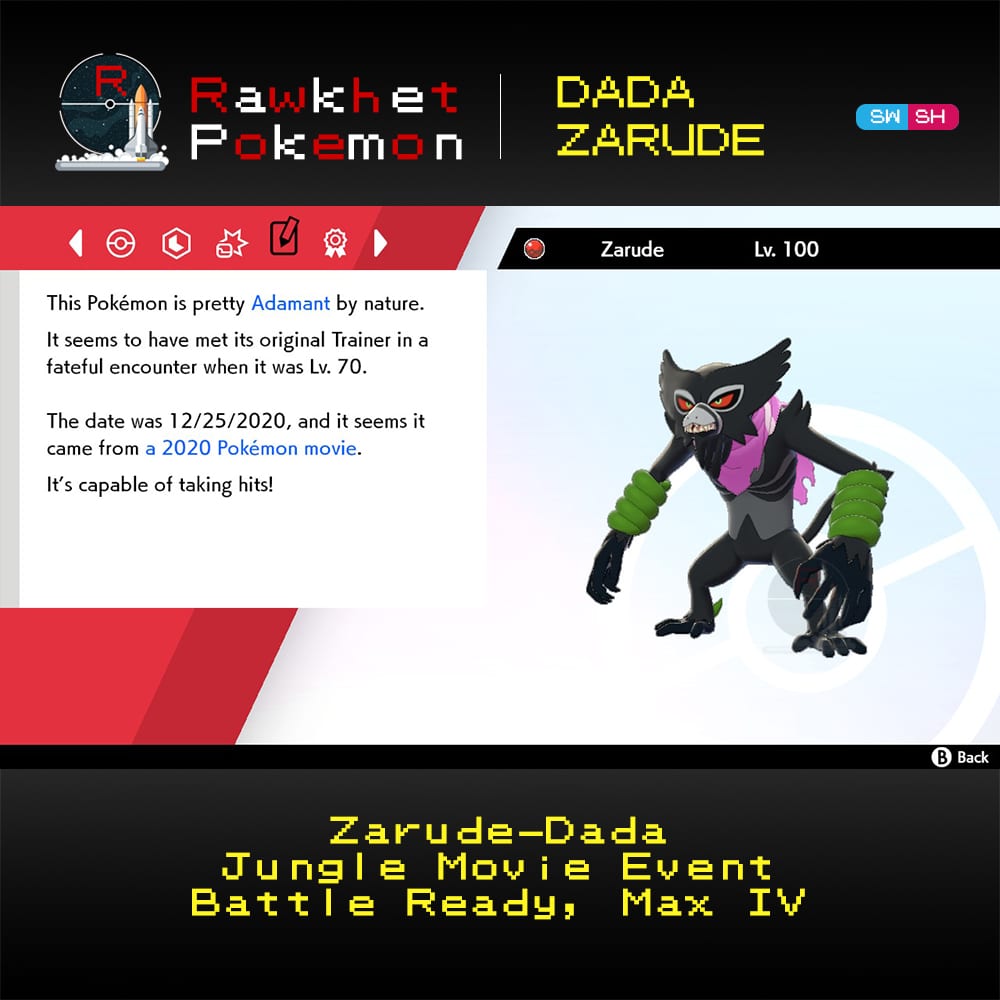












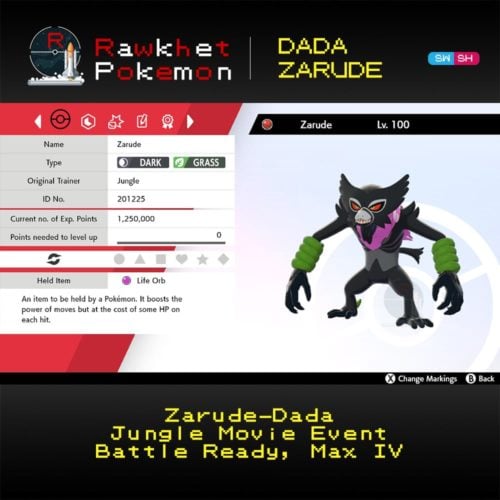


Nikepro –
Got what I wanted
Christopher Wagner –
Super fast service, exactly what was advertised! Loving our new Pokemon 🙂
Anneloes –
Very fast and good delivery! They do what they promise.
Paul Erickson –
Service is reasonably priced, quick and courteous. Finally able to complete my pokedex. Will continue to use in the future and will recommend to friends
rvgroxas –
Awesome and Good service. Price is very fair
Cheyen –
These guys perform, I really like how fast they deliver and how well the mon is ev trained.
Chara –
Trades were very straightforward and correspondence was kind. Finally allowed me to complete my living dex without having to CFW my switch. Price was also very fair. Highly recommend.
Elliott Farmer –
Friendly, polite and quick.
Sean McGinn –
First time ordering here and it was incredibly quick and professional!
Jake –
First time purchase and couldn’t be more pleased. Item was exactly as described and was made availabe at a time that was convenient for me with no hassle.