Listings for Shiny Koraidon, Shiny Miraidon, the Shiny Treasures of Ruin, Mightiest Mark Roaring Moon and Iron Valiant are now live!
Gigantamax Package (34x, 6IV, Shiny, Battle Ready) – Pokemon Sword and Shield
$50.00
Get all 34 Gigantamax Pokemon for Sword and Shield! Skip the amount of farming required to find and catch these rare Pokemon, and get ones that have Perfect 6IV, comes with a competitive set, and Shiny!
Get all 34 Gigantamax Pokemon for Sword and Shield! Skip the amount of farming required to find and catch these rare Pokemon, and get ones that have Perfect 6IV, are competitively Battle Ready, max Dynamax Level, and Shiny!
You can choose to have them Shiny or not. Note that no further customization is allowed on this package.
List of Gigantamax Pokemon:
- Venusaur
- Charizard
- Blastoise
- Butterfree
- Pikachu
- Meowth
- Machamp
- Gengar
- Kingler
- Lapras
- Eevee
- Snorlax
- Garbodor
- Melmetal (cannot be Shiny)
- Rillaboom
- Cinderace
- Inteleon
- Corviknight
- Orbeetle
- Drednaw
- Coalossal
- Flapple
- Appletun
- Sandaconda
- Toxtricity-Amped
- Toxtricity-Low-Key
- Centiskorch
- Hatterene
- Grimmsnarl
- Alcremie
- Copperajah
- Duraludon
- Urshifu-Single-Strike
- Urshifu-Rapid-Strike
This listing contains transfer-only mons (Melmetal). Home Restrictions apply.
This listing is for Pokemon Sword and Shield.
Note: Trading in Pokemon Sword and Shield requires a Nintendo Account and Nintendo Switch Online subscription.
Pokemon will be sent via Wi-Fi Link Trade under Sword and Shield’s Y-Comm Link Trade. You will need to catch junk Pokemon to send over in place of what you’re getting. Visit the Trade Guide if you’re not sure how to do this, or the Frequently Asked Questions if you need any help.
70 reviews for Gigantamax Package (34x, 6IV, Shiny, Battle Ready) – Pokemon Sword and Shield
Please fill out the form below with your questions about this product.
To trade in Pokemon Sword and Shield, you'll need a Nintendo Account and an active Nintendo Switch Online subscription. Your Switch Friend Code and in-game Card Code are unnecessary.
- Press the [Y] button to open the Y-Comm.
- Press [+] to connect to the Internet. The top right should say "Internet".
- Choose Link Trade and then Set Link Code.
- When you're up in the Trade Queue, you'll receive a Link Code that you can enter here.
- Wait for the trade to be established. Stay in the overworld and do not open any menus. It should say "Searching..." at the bottom left.
- IMPORTANT: If we don't connect within a minute, please reply to let us know (no need to retry) so we can try another code.


Please ensure you have a stable Internet connection to trade. To check if you can trade online with Rawkhet (and others), do a Test Connection on your Switch (System Settings > Internet > Test Connection) and ensure that your NAT Type is A, B, or C (where A/B is ideal).
NAT Type D and F will NOT be able to connect with other players. Mobile hotspots from your iOS or Android device, public WiFi, and work/enterprise WiFi are usually NAT Type D. Use a different network or find troubleshooting steps on Nintendo Support.






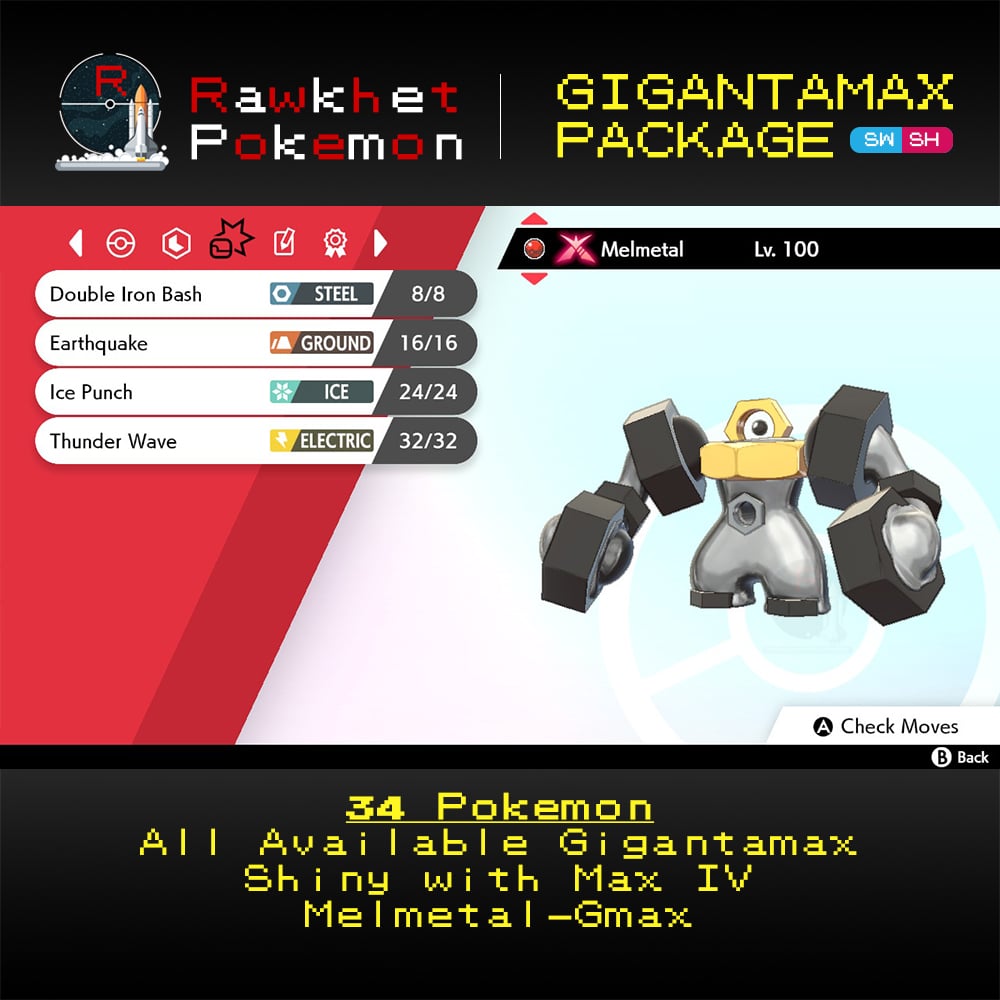

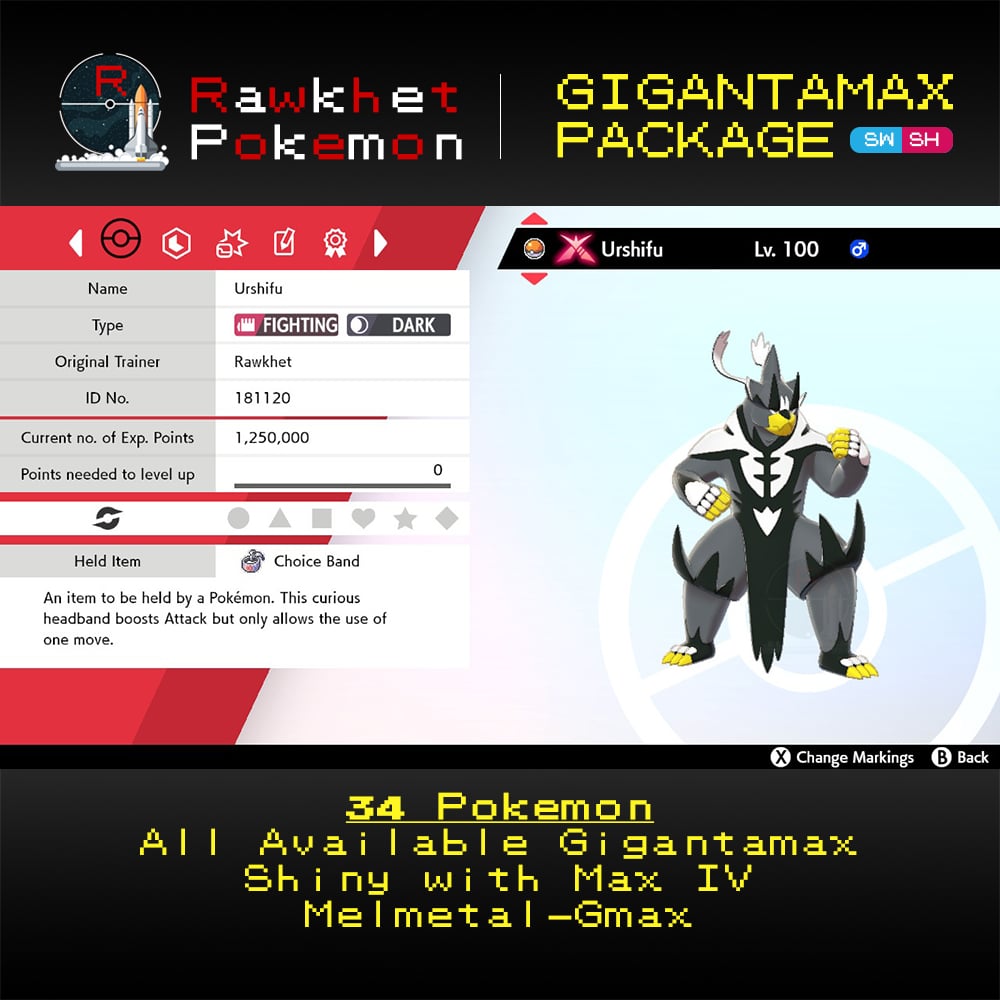
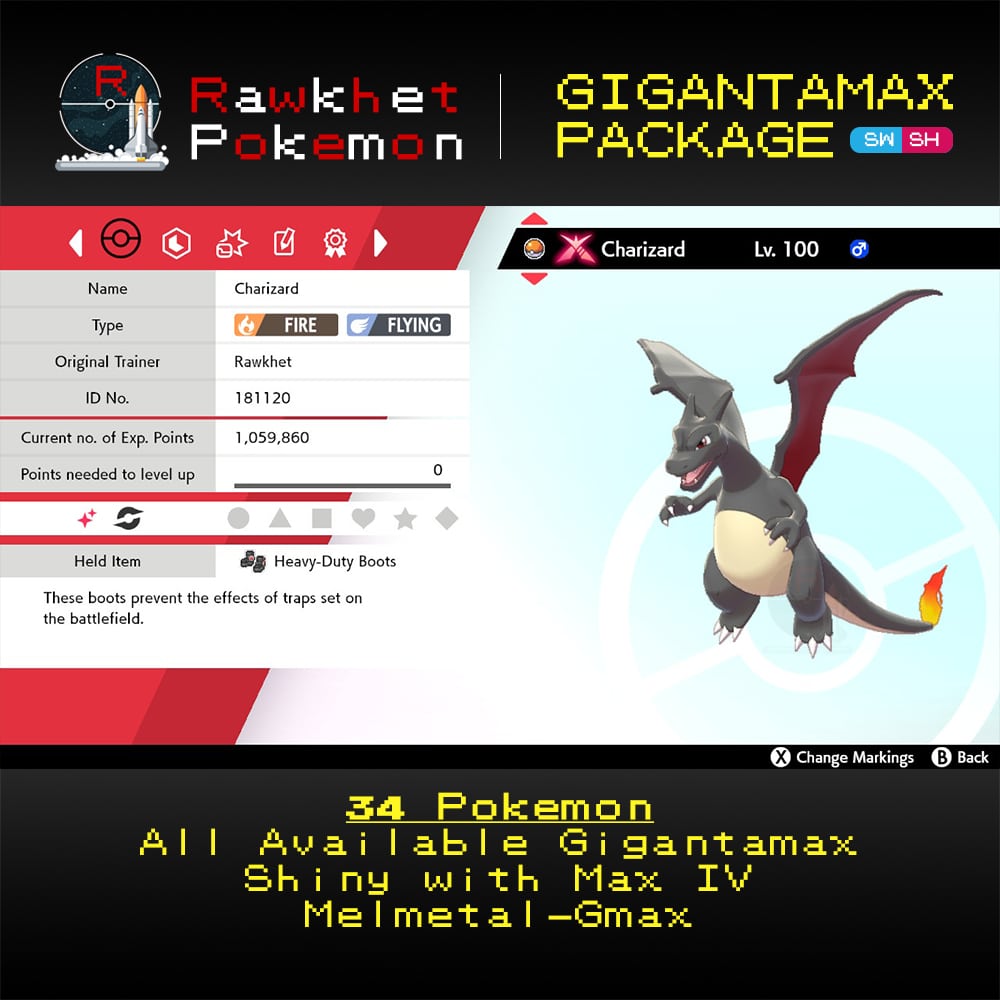












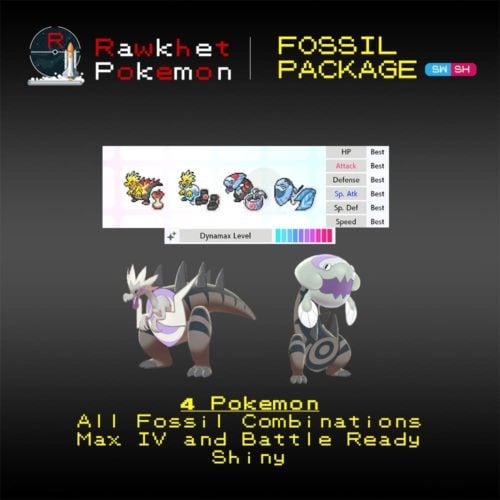
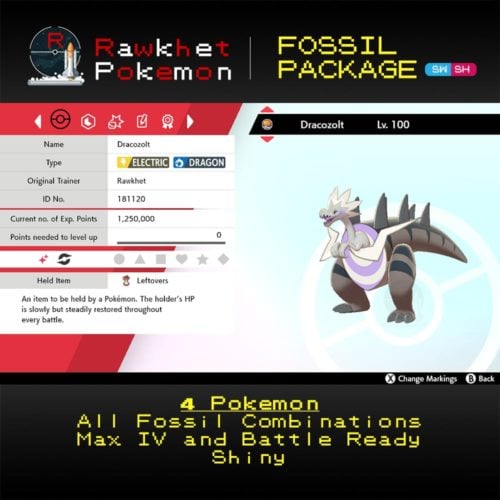





Jeffrey Lamont –
1st time buying! Gmax package was legit! Got my order within a day. Transfers were quick & painless. Wont be my last time buying. You guys are awesome!
Julio Velazquez –
My 2nd purchase with Rawkhet and loving it! Thank you so much!
Fullmetvl –
Not my first time buying from Rawkhet! Very professional and contact you within 10 hours if so. I recommend buying this pack.
Jose Blas –
Well worth the package!! Thank you!
rtd210 –
very quick, it was following day for a large order! Quick to communicate back and forth, fixed a problem I made on my end. It was no nonsense, great business, and great pokes to boot! Will do business again!
Adrian –
Best… 👍👍👍
Kat –
My second time using Rawkhet and I’m completely satisfied! Thank you so much!
Ghost –
Very good service and customer service I had a problem with my order and rawkhet quickly helped out and fixed the problem I highly recommend this service
almanerd –
Got this with the fossil package. Thanks again. Awesome service.
ShinigamiLord –
Amazing & phenomenal all around