Listings for Shiny Koraidon, Shiny Miraidon, the Shiny Treasures of Ruin, Mightiest Mark Roaring Moon and Iron Valiant are now live!
Gigantamax Package (34x, 6IV, Shiny, Battle Ready) – Pokemon Sword and Shield
$50.00
Get all 34 Gigantamax Pokemon for Sword and Shield! Skip the amount of farming required to find and catch these rare Pokemon, and get ones that have Perfect 6IV, comes with a competitive set, and Shiny!
Get all 34 Gigantamax Pokemon for Sword and Shield! Skip the amount of farming required to find and catch these rare Pokemon, and get ones that have Perfect 6IV, are competitively Battle Ready, max Dynamax Level, and Shiny!
You can choose to have them Shiny or not. Note that no further customization is allowed on this package.
List of Gigantamax Pokemon:
- Venusaur
- Charizard
- Blastoise
- Butterfree
- Pikachu
- Meowth
- Machamp
- Gengar
- Kingler
- Lapras
- Eevee
- Snorlax
- Garbodor
- Melmetal (cannot be Shiny)
- Rillaboom
- Cinderace
- Inteleon
- Corviknight
- Orbeetle
- Drednaw
- Coalossal
- Flapple
- Appletun
- Sandaconda
- Toxtricity-Amped
- Toxtricity-Low-Key
- Centiskorch
- Hatterene
- Grimmsnarl
- Alcremie
- Copperajah
- Duraludon
- Urshifu-Single-Strike
- Urshifu-Rapid-Strike
This listing contains transfer-only mons (Melmetal). Home Restrictions apply.
This listing is for Pokemon Sword and Shield.
Note: Trading in Pokemon Sword and Shield requires a Nintendo Account and Nintendo Switch Online subscription.
Pokemon will be sent via Wi-Fi Link Trade under Sword and Shield’s Y-Comm Link Trade. You will need to catch junk Pokemon to send over in place of what you’re getting. Visit the Trade Guide if you’re not sure how to do this, or the Frequently Asked Questions if you need any help.
70 reviews for Gigantamax Package (34x, 6IV, Shiny, Battle Ready) – Pokemon Sword and Shield
Please fill out the form below with your questions about this product.
To trade in Pokemon Sword and Shield, you'll need a Nintendo Account and an active Nintendo Switch Online subscription. Your Switch Friend Code and in-game Card Code are unnecessary.
- Press the [Y] button to open the Y-Comm.
- Press [+] to connect to the Internet. The top right should say "Internet".
- Choose Link Trade and then Set Link Code.
- When you're up in the Trade Queue, you'll receive a Link Code that you can enter here.
- Wait for the trade to be established. Stay in the overworld and do not open any menus. It should say "Searching..." at the bottom left.
- IMPORTANT: If we don't connect within a minute, please reply to let us know (no need to retry) so we can try another code.


Please ensure you have a stable Internet connection to trade. To check if you can trade online with Rawkhet (and others), do a Test Connection on your Switch (System Settings > Internet > Test Connection) and ensure that your NAT Type is A, B, or C (where A/B is ideal).
NAT Type D and F will NOT be able to connect with other players. Mobile hotspots from your iOS or Android device, public WiFi, and work/enterprise WiFi are usually NAT Type D. Use a different network or find troubleshooting steps on Nintendo Support.






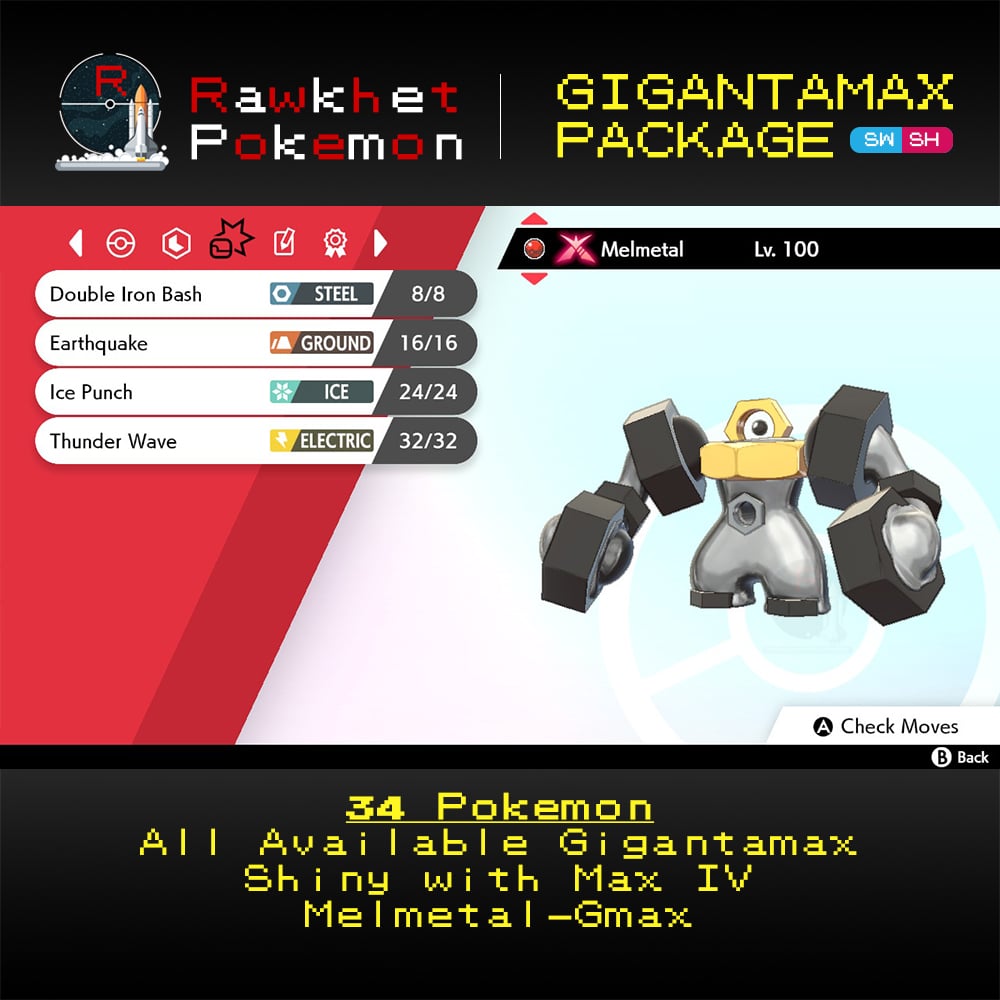

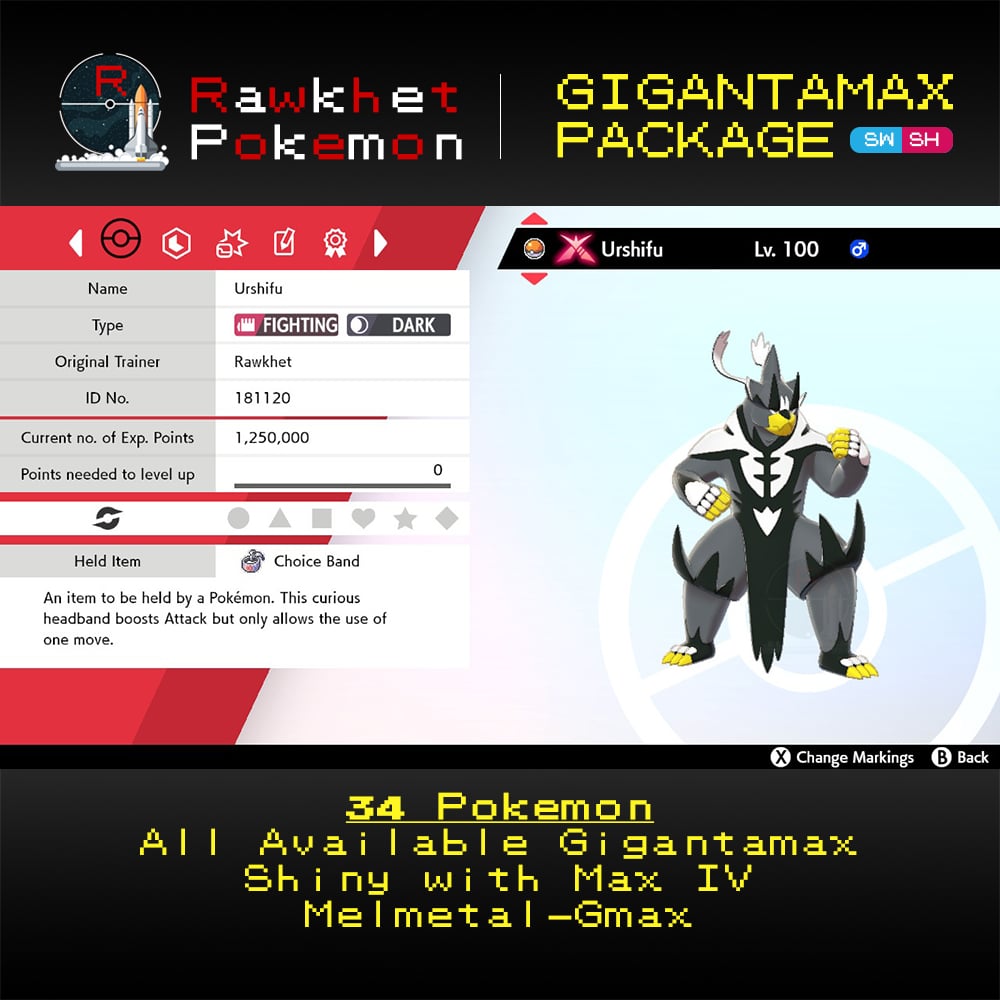
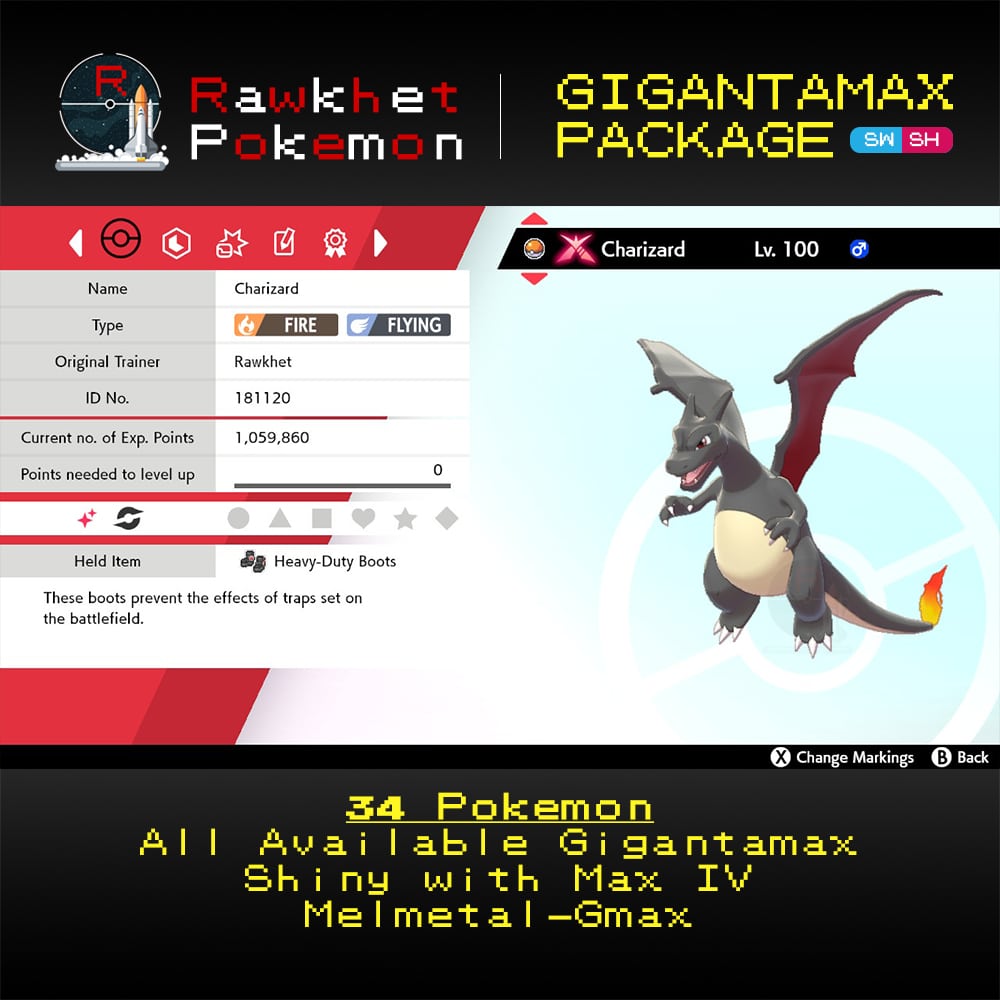




















ExThaNemesis –
Fast and ready less than 24 hours after ordering. Rawkhet is the best. A+++ Would recommend!
Andy –
Rest assured, your purchase will be secure and in good hands. After completing my trade-transaction with Rawkhet Pokémon, I cannot be happier. Highly recommend!
Marcus Clure –
It’s amazing that this service even exists!! Ordered and got my Pokemon the very next day!! I am super satisfied with this service, and am likely to shop here again!!! You go, Rawkhet!!
Celine –
I want to give this at least 10/5 stars! It was a very smooth transfer, the person was very patient and I received my order within a day!
I am very happy with the customer service and the package 😁
Would recommend to everyone!
David Mikalova –
Super fast, got all my pokies in 5 hours.
Aronetic –
Ordered and had my 24 gigantamax pkmn delivered to me within a day!
Oh boy haha!
I consider myself a regular now as i order here often!
hasn’t failed to deliver even once!
Thanks for the awesome pokemon mate!
Jacob Tapp –
Received my Pokemon the same day I ordered! Very professional and the trading process was a breeze.
pikachu55155 –
Everything was fast and easy and they were really fast with responding to anything I said. Highly satisfied!!!!! <3
Jackson –
Smooth, easy transaction.
AlisaOwO –
You will 100% get what is listed here, All instructions were clear and all you have to do is wait and feel the satisfaction of receiving these mons one by one. Really good price for what it offers and will recommend this 10/10